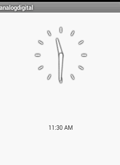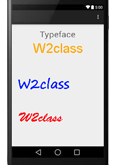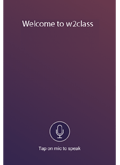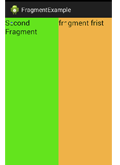Camera is mainly used to capture picture and video. We can control the camera by using methods of camera api. Android provides the facility to work on camera by 2 ways: 1) By Camera Intent 2) By Camera API Understanding basic classes of Camera Intent and API There are mainly …
Read More »Latest Posts
Android Analog clock and Digital clock example
The android.widget.AnalogClock and android.widget.DigitalClock classes provides the functionality to display analog and digital clocks. Android analog and digital clocks are used to show time in android application. Android AnalogClock is the subclass of View class.Android DigitalClock is the subclass of TextView class. Since Android API level 17, it is deprecated. …
Read More »Convert Text To Image
You can convert text to image by using this php code. You then download the image file.
Read More »Android Custom Fonts Tutorial
In android, you can define your own custom fonts for the strings in your application. You just need to download the required font from the internet, and then place it in assets/fonts folder. After putting fonts in the assets folder under fonts folder, you can access it in your java …
Read More »Android Speech To Text Tutorial
Android comes with an inbuilt feature speech to text through which you can provide speech input to your app. With this you can add some of the cool features to your app like adding voice navigation(Helpful when you are targeting disabled people), filling a form with voice input etc., In …
Read More »Android WebView Example
WebView is a view that display web pages inside your application. You can also specify HTML string and can show it inside your application using WebView. WebView makes turns your application to a web application. In order to add WebView to your application, you have to add <WebView> element to …
Read More »Android – Make Phone Calls
Android provides Built-in applications for phone calls, in some occasions we may need to make a phone call through our application. This could easily be done by using implicit Intent with appropriate actions. Also, we can use PhoneStateListener and TelephonyManager classes, in order to monitor the changes in some telephony …
Read More »Android Working with XML Animations
Adding animations to your app interface will give high quality feel to your android applications. Animations can be performed through either XML or android code. In this tutorial i explained how to do animations using XML notations. I will explain how to do the same using android java code in …
Read More »Android Fragments
Android Fragment is the part of activity, it is also known as sub-activity. There can be more than one fragment in an activity. Fragments represent multiple screen inside one activity.It is a piece of an activity which enable more modular activity design. Features of Fragment: 1) You can add or …
Read More »Android Notifications
A notification is a message you can display to the user outside of your application’s normal UI. Android allows to put notification into the titlebar of your application. The user can expand the notification bar and by selecting the notification the user can trigger another activity.When you tell the system to …
Read More » W2class Tutorials for Android, Java, Php, Html
W2class Tutorials for Android, Java, Php, Html