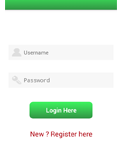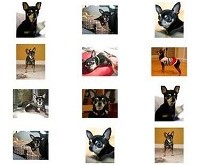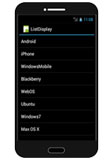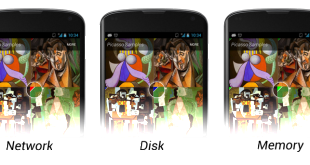In this example we are going to learn about Android Service. The Android Service is one of the most important components and building blocks in an Android System. One obvious characteristic of the Service component is that it offers no UI. It’s simply a program that runs on the background …
Read More »Android Registration Screen Design
Almost all android application will have login or registration process in order to authenticate a user. In this article i will be demonstrating how to design android registration screen design (note that it just designing the screens – no database connection or user validation).
Read More »Android Login Page Screen Design
Almost all android application will have login or registration process in order to authenticate a user. In this article i will be demonstrating how to design android login screen design (note that it just designing the screens – no database connection or user validation).
Read More »Dynamically add Fragments to an Activity in Android
Fragments are more often used for user interfacepurposes. Fragments are used when the user wants to see two different views of two different classes on the same screen. In this article , we will create an Android application in which a fragment can be added to an activity on a …
Read More »Passing data from one Activity to another in Android
You can start another activity within the same application by calling startActivity(), passing it an Intent that describes the activity you want to start. Also you can pass some data to the activity “to be started”, using the Intent object too.
Read More »Android Gridview
Android GridView shows items in two-dimensional scrolling grid (rows & columns) and the grid items are not necessarily predetermined but they automatically inserted to the layout using a ListAdapter. An adapter actually bridges between UI components and the data source that fill data into UI Component. Adapter can be used …
Read More »Android Transparent Background | Set Opacity in Android | Make android application with transparent background
Using this simple code you can make android application background transparent and in other words you can set opacity in background. Step 1 : In your manifest make that activity theme to Translucent- <activity android:name=“com.w2class.transparent.background.MainActivity” android:theme=“@android:style/Theme.Translucent” android:label=“@string/app_name” > Step 2 : Now your page will be 100% transparent, so if you need …
Read More »How can detact incoming call in android using code ?
Step. 1 : Create android project by selecting file > new > new android application. Now name your app whatever you like. When done hit finish.
Read More »Add data in Android ListView
Android ListView is a view which groups several items and display them in vertical scrollable list. The list items are automatically inserted to the list using an Adapter that pulls content from a source such as an array or database.
Read More »How to download images from server in android application ?
In this tutorial we will show how to use picasso library in Android. Picasso is open source and widely used image downloader library in android. There are various methods for downloading images from server . From which Picasso library is widely used for this purpose.It is easy to use. How …
Read More » W2class Tutorials for Android, Java, Php, Html
W2class Tutorials for Android, Java, Php, Html