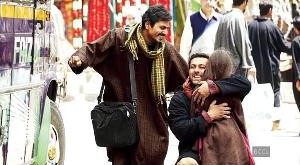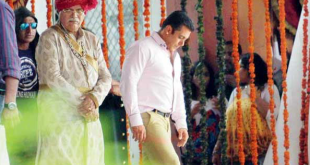When you update your iPhone or iPad and open the new app you’re presented with colourful circles representing musical genres.
Apple Music gets off to a very nice start, especially if you’re new to streaming.
When you install the new operating system for iOS (your phone or tablet will at some point prompt you to do this), it takes the place of the previous Music icon.
First up, you’re presented with what looks like a game. Colourful circles with genres labelled on them noodle about the screen.
If you like blues say, tap once on it and the circle gets bigger. Tap on it twice and it becomes even bigger. Hold down on it and that genre disappears.
After you’ve done that, it’s the same layout for picking artists – and the recommendations are pretty good, especially after you make a few selections.
 W2class Tutorials for Android, Java, Php, Html
W2class Tutorials for Android, Java, Php, Html